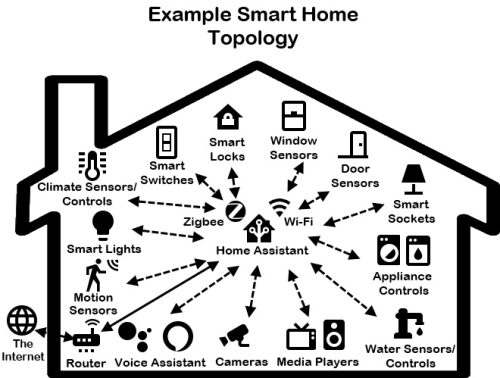












Smart home’s usually require a central controller or hub to allow all the devices to function. In our case we use a micro computer called PiTV that runs Home Assistant software. This will control and present all the information from the various devices in t which is sent to it via one of the three networking standards. These are ZigBee (wireless network), WiFi (wireless network) and Ethernet (cabled network).
All these devices can connect with each other in different ways however you will require a network and usually to get the most, an internet connection. In most cases a standard router as supplied by your Internet Service Provider will suffice however sometimes it’s good to get that bit of extra control and purchase a compatible router or wireless devices which can enhance the control, speed and coverage of your network. Have a look here for our home networking and WiFi services.
In addition to view and control certain aspects of the smart home a smart phone, PC, laptop or tablet is required. To be able to control the smart home by voice either an Amazon Echo or a Google Nest Hub are recommended. These require an internet connection and unfortunately, aren’t within our usual standards of data privacy and self hosting. We are investigating some voice assistant devices which fit this criteria and we hope to bring an offering on this in the future. Please register your interest here.
At the heart of the smart home is the main hub or in our case, a power consumption friendly but versatile computer. This credit card sized device can control all aspects of the Smart Haus home and serve all your entertainment needs. Silent in operation and with ultra low power consumption, it’s designed to monitor, control and serve your smart home perfectly. It’s so low power that you can leave it on all year, on an average energy tariff, running at maximum workload (15W), and it will only cost around £25! Fortunately to do most operations it will run at half that workload so only consuming around £15 on average.
Featuring a quad core 64-bit CPU running at 1.5Ghz, Gigabit Ethernet, 802.11ac WiFi and USB 3.0 it’s no slouch either! 4k video playback, multi channel surround sound and the ability to use your current TV remote (HDMI CEC), make it ideal to serve as an entertainment centre too.
We’ve chosen to include a Zigbee network controller with a high gain antenna. Zigbee is an open mesh wireless communication protocol adopted by hundreds of manufacturers and features a unique protocol which keeps devices secure and reliable by only communicating securely within your home Zigbee network. So if your internet drops out, Zigbee will still work. No annoying cloud account sign ups or manufacturer specific mobile apps are needed either. It’s also ultra low power so device batteries will last months not days. Read more about Zigbee below.
Our chosen Zigbee software currently supports over 1300 devices from 200 different manufacturers and this list is growing everyday with more and more devices coming to market. If that sounds bewildering don’t worry, we have selected a few offerings in our shop to make life easier!
Several Open Source software packages have been carefully selected and pre-installed with a basic configuration to get your Smart Haus running in no time.


This is the part of our software package which will control the smart home and it’s devices. Home Assistant¹ is a free and open-source home automation software with a focus on local-control and privacy. It has a very wide range of device support, and as of August 2021, it features support for over 1800 system integrations to different IoT technologies, systems and services that are available as “integration components”.
In our experience Home Assistant offers the best combination of features, compatibility, stability and usability. It’s being supported by an army of contributors and is in constant development. Being open-source, it means it will continue to thrive for many years to come unlike closed-source manufacturer supported rivals which can be terminated at any point. Open-source also means supporting new features is open to anyone and there is zero chance of hidden features like reporting data home or data gathering without consent being used due to the code being available and open for anyone to scrutinise. Read more about open-source software here.
Home Assistant is free and always will be. However, we do encourage users to subscribe to their cloud access system Nabu Casa for a small monthly fee. This fee directly helps with the development of Home Assistant and will also enable an easy and secure way to access your smart home from anywhere in the world.
Here are some interesting facts about Home Assistant:

As well as being the hub for all your smart home devices, PiTV is a fully fledged entertainment centre. Just connect the PiTV to your TV or AV Amplifier and enjoy the latest blockbusters, hottest box-sets, all your music library and even play some retro games! The Libreelec³ operating system is both lightweight and powerful enough to run as a base for multiple Linux applications.
Kodi² is the media player interface which allows access to your local media and popular streaming platforms such as Netflix, Amazon and Spotify all through the same highly customisable and versatile interface. All software is both Open Source and free so you can rest assured the online community of developers have produced an open and secure user environment.
Retro game emulators for classic consoles such as SNES⁵, GameBoy, MegaDrive, Atari, are included and these can be played directly from Kodi for all that retro gaming nostalgia in an instant.


The Raspberry Pi⁴ has always had great media player qualities when running Kodi and now with the 4th generation Raspberry Pi it’s powerful enough to run as a networked media player and a smart home hub. The platform is widely used by millions the world over for a multitude of different tasks. As of December 2019, more than thirty million boards have been sold around the world making it one of the best selling computers of all time. Thanks to it’s unrivalled popularity the software base is highly developed with a huge number of applications.
The Raspberry Pi 4 is the latest generation and has some impressive specs for the price. With the PiTV4 we’ve bundled together a package which performs perfectly and will look great in your smart home.
The benefits of using the Raspberry Pi:
Hardware capabilities of the PiTV4:
At the heart of the smart home is the main hub or in our case, a power friendly but versatile computer. Depending on how many devices you require will dictate how much power you will need. There are several variants of the PiTV4 system for various use cases and budgets.
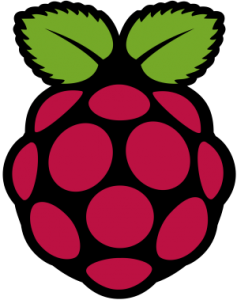

Every system has limits to what it’s capable of. To keep costs down, we select appropriate hardware for the size and functionality of the system. PiTV systems are designed for an average amount of smart home devices at each level. If you’re not sure if what you’re planning is suitable for the hardware, get in touch and we’ll advise you on the best system for your needs. Additionally, if the system doesn’t live up to your expectations, we offer a money back guarantee* on all our systems.
Smart home networks are what keeps all your devices talking to each other and are the backbone of the smart home. Making sure this is secure, reliable and with enough capacity is paramount.
A lot of inexpensive smart home products use WiFi due to the low price point. Whilst this can be fine in cases where you only have a handful of devices, when you start getting into the tens of devices this can start to become an issue for your WiFi Access Point or WiFi Router. There is a limited capacity on the 2.4Ghz network which most IoT devices use and if you start using that with other devices which use a lot more bandwidth like smart phones, smart TV’s, gaming consoles, etc. then problems controlling your smart home devices can arise.
Zigbee gets around that by using the same 2.4Ghz band but on a different frequency. This can overlap, however, so we still need to be careful which WiFi channels we use as overlap can cause issues with connectivity of Zigbee devices:
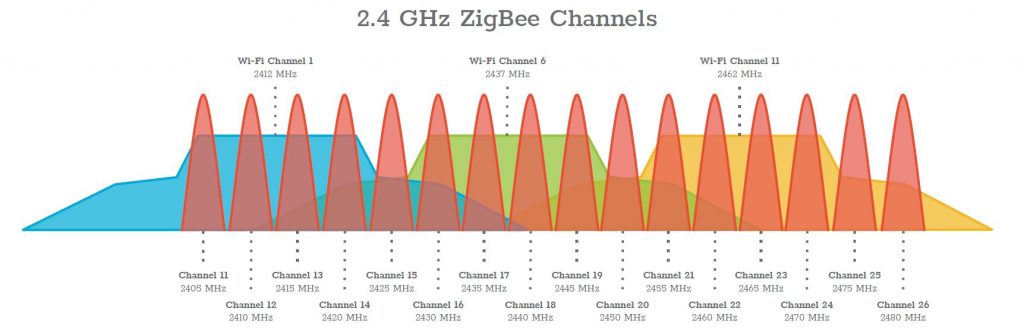
Before setting up your Zigbee network make sure you have the correct channel selected as changing it will mean have to re-pair all your devices!
WiFi devices are connected to your router or access points which are linked to the internet. If the device isn’t specifically blocked by your router, all WiFi IoT and Smart Home devices can communicate with anywhere on the internet. This is usually just to enable manufacturer apps to work communicate with the device but this can be a serious security concern, particularly if the devices manufacturer has a lack of security measures or intentionally collects data from you.
If the device is connected to manufacturer servers then it’s possible they can update your devices automatically, which can be handy, but, sometimes this can be the opposite. Removing functionality and shortening the life span of the device (planned obsolescence) have been known to occur after such updates.
With Zigbee all communication is done within the home network to the Zigbee bridge or Hub, in our case the PiTV. This way, only controlling the functions is possible via a bridging app like Home Assistant so you can be sure it’s not communicating or being controlled by anything but you.
Whilst WiFi coverage is larger and allows more data, Zigbee technology is designed to carry small amounts of data over a short distance, while consuming very little power. As opposed to WiFi, it’s a mesh networking standard, meaning each device in the network is connected to each other. This means you don’t have to rely solely on the link between the WiFi router or Access Point and the endpoint device, data can hop from one device to another until it reaches it’s destination. This way coverage can be extended easily without the need for additional access points.
It’s important to get the right mix of devices in a network so they can mesh efficiently. A Zigbee network is made up of these parts:
Coordinator & bridge: Part of the main hub which controls the network.
Router: End devices which allow other end devices to mesh through them.
End device: Usually battery powered devices which connect to another router or direct to the coordinator.
Most Zigbee mains powered devices act as Routers which help to relay the traffic back to your hub. This makes Zigbee Smart Plugs and Smart Bulbs a good choice when designing your network as these are usually spread evenly throughout a home. If you have some end devices that are far away from the coordinator then it’s important to have a few routers in between to bridge the gap.
If you’re using a network without routers, choose the PiTV Basic which can support a maximum of 16 devices. The PiTV Standard is able to support many more devices, however, if you have no routers then the limit is only 5. As most smart home installations contain a few routers, we thought the trade off between supporting more devices but needing routers was a fair one.
*: The money back guarantee is subject to the usual terms & conditions.
¹: We do not charge for the usage or redistribution of the Home Assistant binaries, nor do we have any affiliation or endorsement of the Home Assistant Core Team, Home Assistant Core contributors or Nabu Casa, Inc. Nabu Casa is a trademark of Nabu Casa, Inc.
²: We do not charge for the usage of the Kodi binaries nor do we have any affiliation or endorsement of the Kodi team, contributors or the XBMC Foundation. Kodi is a trademark of the XBMC Foundation.
³: We do not charge for the usage of the Libreelec binaries nor do we have any affiliation or endorsement of the Libreelec project and contributors.
⁴: We not have any affiliation or endorsement of the Raspberry Pi Foundation. Raspberry Pi is a trademark of the Raspberry Pi foundation.
⁵: All trademarks are property of the respective manufacturers. Any ROMs included are based on the assumption that you own the original game and should be removed if not.
| Cookie | Duration | Description |
|---|---|---|
| cookielawinfo-checkbox-advertisement | 1 year | The cookie is set to record the user consent for the cookies in the category "Advertisement". |
| cookielawinfo-checkbox-analytics | 11 months | This cookie is used to store the user consent for the cookies in the category "Analytics". |
| cookielawinfo-checkbox-functional | 11 months | The cookie is set to record the user consent for the cookies in the category "Functional". |
| cookielawinfo-checkbox-necessary | 11 months | This cookie is used to store the user consent for the cookies in the category "Necessary". |
| cookielawinfo-checkbox-others | 11 months | This cookie is used to store the user consent for the cookies in the category "Other". |
| cookielawinfo-checkbox-performance | 11 months | This cookie is used to store the user consent for the cookies in the category "Performance". |
| viewed_cookie_policy | 11 months | The cookie is used to store whether or not user has consented to the use of cookies. It does not store any personal data. |
| Cookie | Duration | Description |
|---|---|---|
| cookies.js | session | No description available. |
